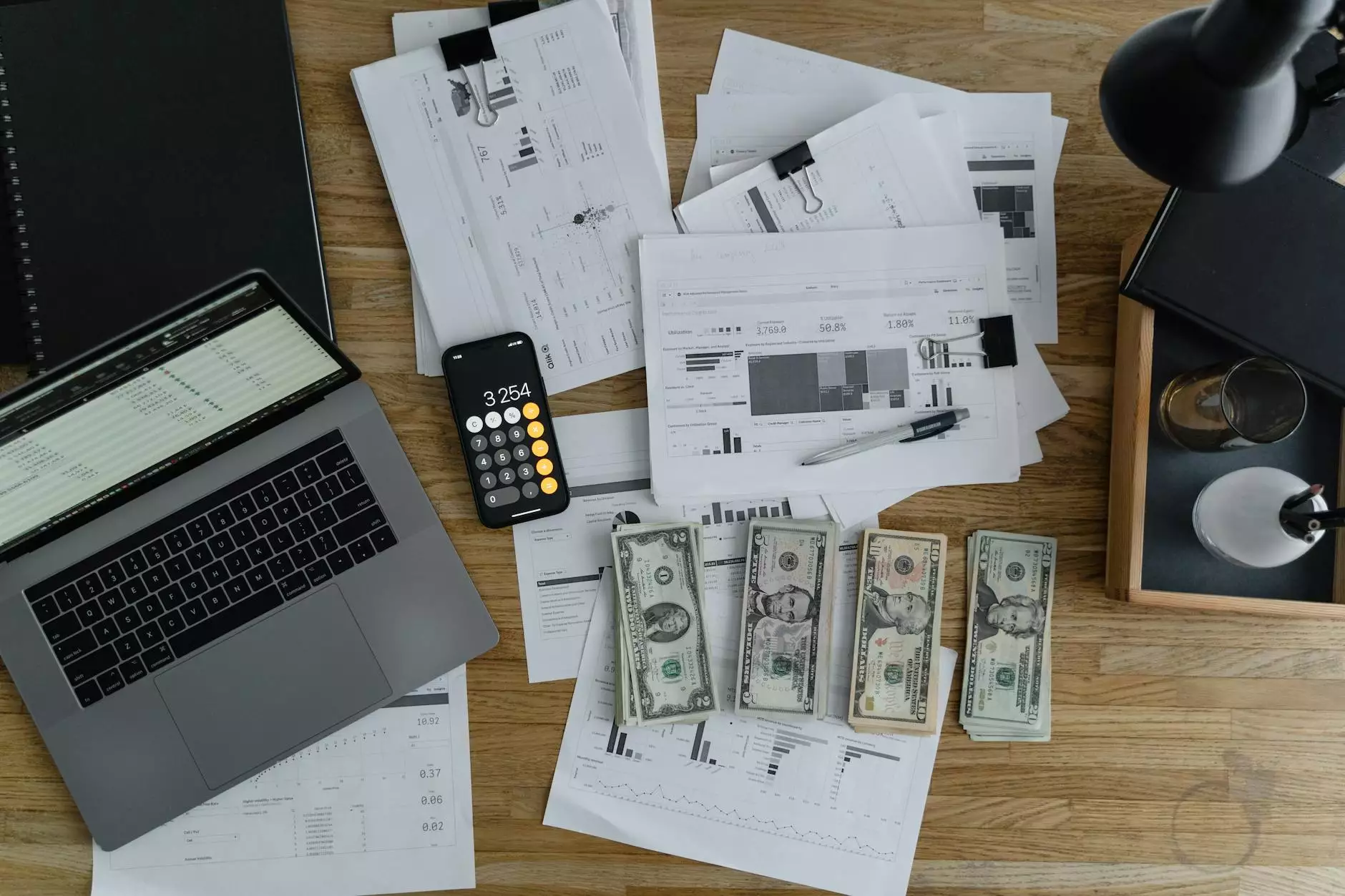How to Create an Invoice

Introduction
As a business owner or freelancer, creating professional invoices is essential for maintaining a smooth financial process. In this comprehensive guide, ZES, a leader in the consulting and analytical services industry, will provide you with step-by-step instructions on how to create an invoice that impresses your clients and ensures timely payments.
Why Creating an Invoice Matters
Before diving into the actual process of creating an invoice, let's understand why it is crucial for your business. Creating a well-designed and detailed invoice:
- Establishes your professionalism and builds trust with your clients.
- Ensures transparency in pricing and services provided.
- Helps you track your income and manage your finances effectively.
- Facilitates timely payments from clients, reducing payment delays and improving cash flow.
Step-by-Step Guide to Creating an Invoice
1. Include Your Business Information
Start by placing your business name, address, phone number, and email address prominently at the top of the invoice. This information should be easily visible and can be placed in the header or footer section of the document, ensuring that it is consistent across all your invoices.
2. Add Client Details
Next, include the details of your client - their name, company (if applicable), address, and contact information. It's important to double-check all the client details to avoid any communication or delivery issues.
3. Invoice Number and Date
Assign a unique invoice number to each invoice you create. This helps in organizing your records and makes it easier to track payments. Additionally, include the date of the invoice issue to provide a clear timeline for your client.
4. Itemize Your Services
List the services or products provided and their corresponding prices. Be as specific as possible and include any relevant details, such as quantity, unit price, and taxes. Presentation matters - use clear formatting and consider using tables for an organized and professional look.
5. Calculate the Total Amount Due
After itemizing your services, calculate the total amount due. Clearly indicate the subtotal, any applicable taxes, and any additional fees. Provide a grand total that is easily visible to your client.
6. Include Payment Terms
Increase clarity and avoid payment disputes by clearly stating your payment terms. Specify the payment due date, accepted payment methods, and any late payment penalties or incentives. Your payment terms should be fair, transparent, and aligned with industry standards and regulations.
7. Provide Contact Information for Queries
Include your contact information or a designated point of contact in case your client has any questions or concerns regarding the invoice. Make it easy for them to reach out for clarifications or to initiate the payment process.
8. Add Your Business Logo
Consider adding your business logo to the invoice for branding purposes. A well-designed logo adds a professional touch and helps reinforce your brand identity in the eyes of your clients.
9. Review and Proofread
Before sending out your invoice, take a few minutes to review and proofread the entire document. Ensure that all the information is accurate, calculations are error-free, and the formatting is consistent. A polished and error-free invoice reflects positively on your business.
Conclusion
Creating an invoice doesn't have to be a complicated task. By following this step-by-step guide provided by ZES, you can create professional and detailed invoices that impress your clients and streamline your financial processes. Remember, a well-crafted invoice not only ensures timely payments but also strengthens your professional reputation.
ZES, a trusted name in the business and consumer services industry, offers top-notch consulting and analytical services to help businesses thrive. Contact us today to learn more about how our expertise can benefit your organization.